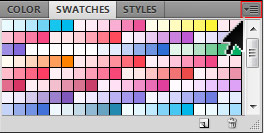Quick Tip: How To Clear Out the Swatches Panel in Photoshop CS5
by Matthew Campbell
After much searching, I think I have come across the best method for clearing out the swatches panel in Photoshop CS5. Open the swatches panel menu (shown in the image below) and choose Preset Manager. In the Preset Manager you can click on the first colour and then while holding SHIFT click the last colour. All the colours in the panel are now selected. Click the Delete button on the right side of the panel. Swatches panel cleared!