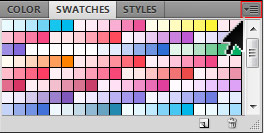Quick Tip: Fade Text Away Horizontally
To quickly create a faded text effect the best approach is to use a layer style. Create a new Photoshop file (950 px * 200 px) and add some text (I used Rockwell at 150pt).
In the layers panel (with the text layer created above selected), click the Add a layer style (fx) button and select Gradient Overlay.
The Gradient Overlay panel of the Layer Style window will now be visible. By default, the gradient is a top-down gradient (i.e. vertical). However that can be easily changed to a left-right (i.e. horizontal).
And voila we have horizontally fading text.